My search for a phone call recorder has lasted approximately five years, give or take a few weeks. As a young reporter, the prospect of finding a way to record phone interviews seemed easy. I mean, other journalists did it, right?
Right. Only the phone at my last job was incompatible with the kind of voice recorder you can buy on a journalist’s salary. (The irony hasn’t escaped me.) I struck out again at my current job, and gave up once the IT department couldn’t even provide me with a working hands-free headset. Sigh.
So even though I’ll do my best to describe the excitement I felt the first time I used Recorder for iPhone, know that my squeals of joy were much, much louder than you’re imagining. The discovery processess looked a lot like this:
If you’re a journalist (or if you want to do some down-and-dirty research for a story by interviewing experts who live too far to visit in person), Recorder will change your life. Here’s how it works:
1. Add money to your balance via your iTunes account.
2. Place the call through the Recorder app.
3. Recorder will call the number for you and begin recording as the phone rings.*
4. Chitchat without worrying your call won’t record.
5. When you’re done, the call will download to the app.
6. Play the call in the app, email it (if it’s not too large of a file size), or download to your computer.
7. To download, wirelessly sync your phone to the Internet, then type into your browser the URL provided by Recorder.
8. Click download.
9. Save the file to your computer and play in iTunes.
10. Smile real big.
* I feel obligated to tell you** that, being well-versed in the primary reason it’s hard to find call recording devices, I know the laws pertaining to call recording. In some states (forgive me for forgetting which ones), it’s illegal to record a call without telling the person on the other end of the line that you’re recording.
** So don’t ask me to bail you out when you forget to heed my sage advice, grasshopper.



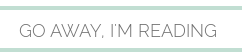

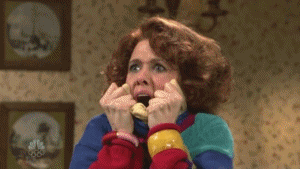

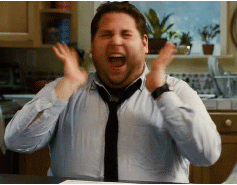

No comments:
Post a Comment