Have you ever been wasting precious writing time looking for photos of a hamster wearing a helmet and come across an image that sparks a story idea perfectly? Or have you found a photo that describes a scene or element of your WIP exactly?
I used to save the URLs in a Word document for later. Which, if you really want to know, is a ginormous waste of time. And then I’d save them in a file on my computer. Also a waste of time. And hard drive space.
And then I discovered Pinterest*.
Insert a chorus of Hallelujah here.
Here’s the deal: Pinterest is like an online cork board where you can collect photos (you “pin” them to your board), create categories, browse or follow other people’s boards, and otherwise keep track of things you don’t want to forget (original URLs are visible, so if you want to, say, remember a recipe, you can pin an image and go back to the site later).
Once you register (for free), you can create boards dedicated to the types of photos you like: teenage boys that might look like a current or future character in your book, paintings, home decorations, whatever. I have separate boards for food, fashion, travel spots, well-designed book covers, posters, story inspiration, and more. It’s the story aspect that’s particularly useful for writers.
Instead of a general story inspiration board, you can create a board for a specific character or setting. You can create a board based on the story you’re writing. Really, it’s up to you.
But the best part? You can download a Pinterest toolbar app that lets you “pin” photos as you see them. Let’s say you’re on a site with five photos, one of which is of a girl who looks exactly like your main character. You can click the “pin it” button in you browser’s toolbar and a pop-up window will ask you to choose the photo you wish to pin. After that, you can pick the board you want to pin the photo to. And then you’re on your merry way. (You can also tweet or add the photo to Facebook from there, but I’ve never done either.)
So there you have it. The best way to avoid wasting time while you’re busy wasting time online. Er, something like that. Oh, and if you want to see what a Pinterest account looks like (and what the boards look like) you can check out mine here.
I know, you’re blown away at how many awesome photos I have much time I’ve wasted looking at random photos.
Anyone else use Pinterest? How do you save photos story-inspiring photos for later?
*I am in no way affiliated with Pinterest, though I’d be happy to take a cut of the profits for this lovely PSA.



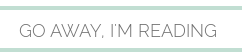


No comments:
Post a Comment